Activities Leaderboard
The Activities Leaderboard can be configured in the Activities section of the Settings area. Click on the Activities Leaderboard as shown in the figure below.
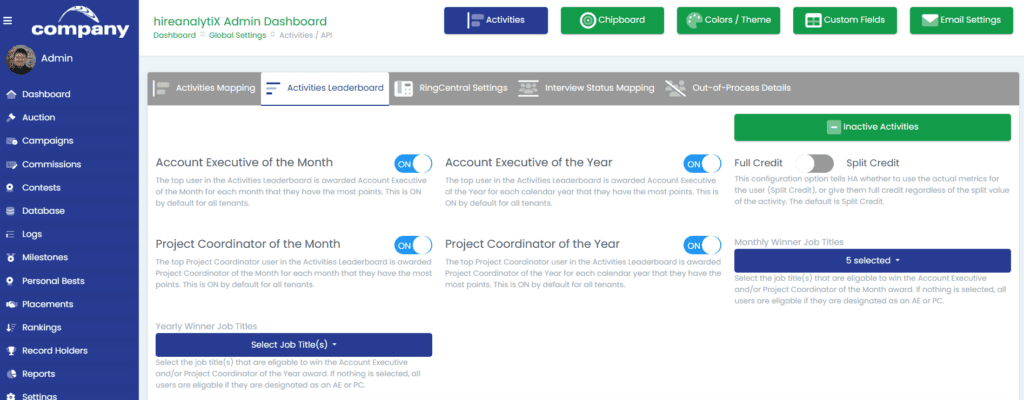
The top section of this tab allows admins to configure the monthly/yearly winners, credit given on the leaderboard and there’s a button for adding Inactive Activities to the leaderboard.
Activities Leaderboard Configuration
The Activities Leaderboard Configuration section allows you to configure all of the options for each individual activity and also provides a method for sorting how they’re displayed on the Activities Leaderboard.
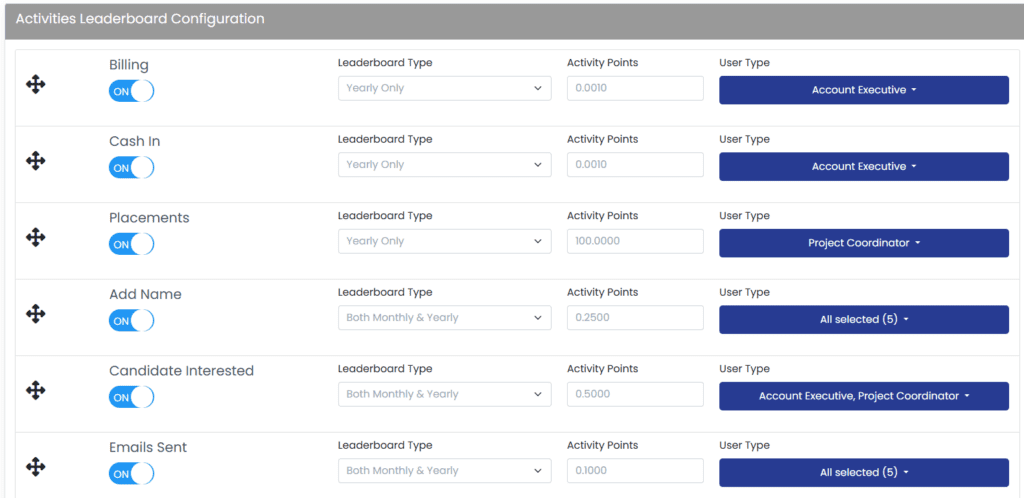
Configuring Inactive Activities
If there is an activity missing from the leaderboard configuration area you can add it by clicking on the Inactive Activities button, as pointed out in the figure below.
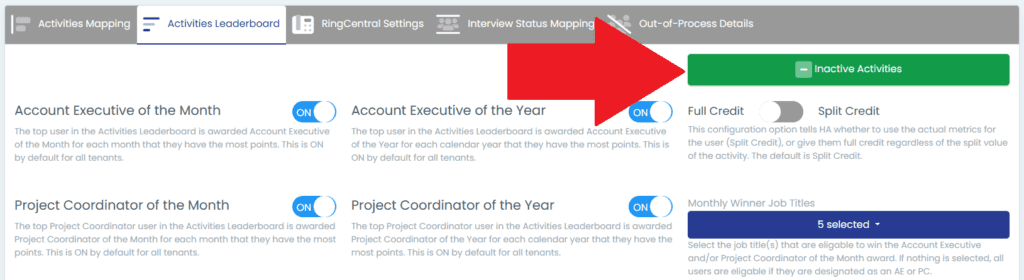
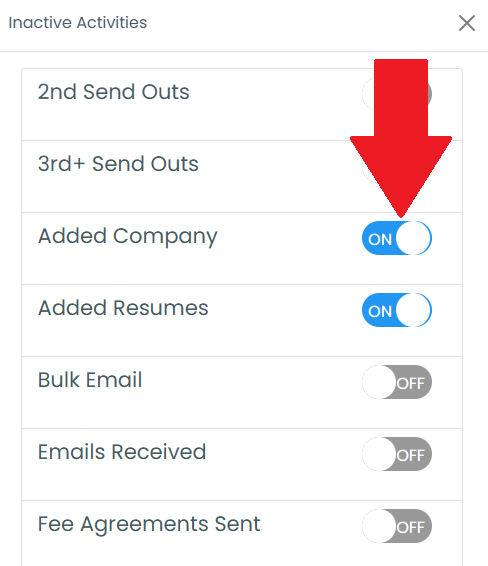
In the Inactive Activities modal, you will find a list of all of the available activities for the leaderboard.
Find the desired activity or activities and turn them ON, as pointed out in the figure to the left.
When you have selected the missing activities, click the Save button at the bottom of the modal.
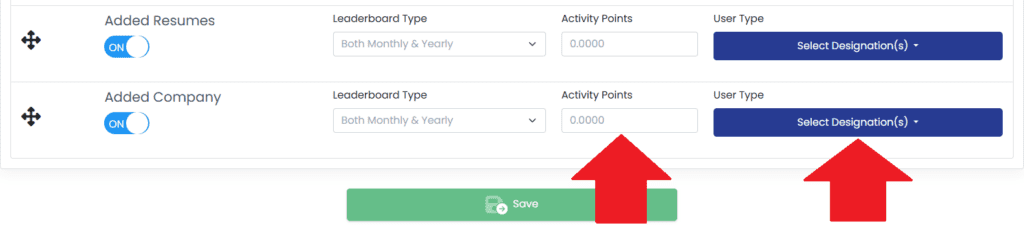
After you click Save, the page will refresh and you will find the new activities at the bottom of the list as shown in the figure above. In order to make the new activities work with the leaderboard you must select a User Type AND provide a point value for each of the activities. You can then hit the Save button at the bottom to apply your changes to the leaderboard.
When the Activities Leaderboard refreshes you will see the new data populating the leaderboard. Please note that any previous months will NOT be recalculated–these changes only apply on a forward basis.
